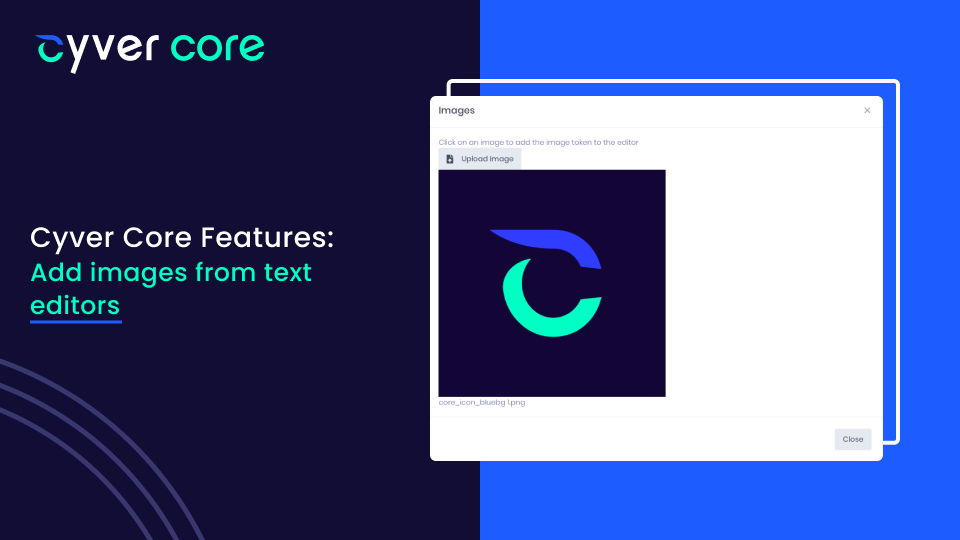For many pentesters, building a good pentest report is a crucial part of delivering work. While most ethical hacking lies in finding vulnerabilities and attempting to exploit them, clients never see that work. Instead, they rely on deliverables detailing the data you found, the pentest report.
So, getting your pentest report perfect is important. At the same time, most of us don’t want to spend hours on that report. Copy pasting and manually inserting data is boring and time consuming. That’s why Cyver Core uses automated reporting, to help you automatically import data from tooling and from client records – saving you up to 70% of the total time spent on every report.
Now, all Cyver Core users can also directly insert images from the text editor when building a report. This is in addition to our existing CS customization options for the report template.
Images can be used for:
- Branding – Insert logos, banners, and brand colors from your company or your client’s to create a professional report in minutes.
- Inserting Evidence – Insert proof-of-finding and evidence files directly into the report with just a few clicks. You can also insert proof of finding into descriptions and text areas on vulnerability findings tickets.
- Adding Metrics – If you want to add data or visuals not automated by the Cyver Core platform, you can easily do so.
Cyver Core’s Text Editor uses markdown and tokens. This means that when you insert an image, you can copy the token and add it anywhere else you like to quickly add footers, branding, and other data.
If you’d like to learn more or if you’d like to see a demo, contact us and we’d be happy to show you around the platform.