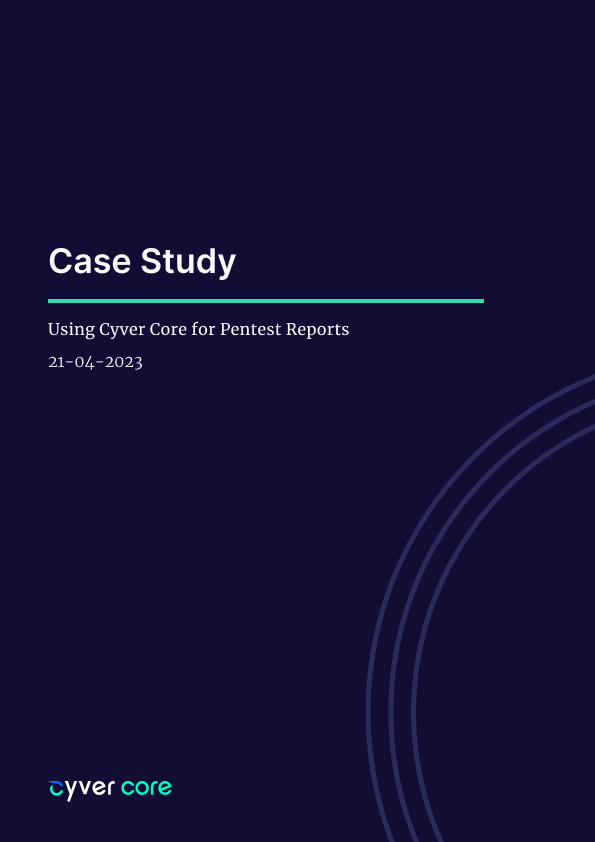Audit Management
A full suite of tools to run and manage audits
- Integrated compliance frameworks with checklists
- Noncomformity status tracking and retesting
- External roles to safely offer auditors access to reports and dashboards
Set up audit projects around compliance frameworks like ISO27001, PCI DSS, Owasp Top10, and more – then automatically map findings to compliance controls, alert stakeholders, and move your client through every stage of the audit.
%
Less Time Spent Reporting
%
Better Customer Retention
%
Higher Customer Satisfaction
%
Reduction in Repetitive Manual Work
Integrated Compliance Frameworks
Custom Workflows
Compliance Frameworks
Checklists
Import Findings
Import Your Work
Import Findings
Auto-Fill
API
Content Library
Findings Management
Insights & Metrics
White Label Portal
Findings-as-Tickets
Finding Management
More than a Report
Report Templates
Digital Delivery
Your Structure
External Reports
Everything to help your clients get audit ready
“We’ve seen a lot of improvement in the traditional pentesting process, and we have more communication and improved transparency in the process. We can share pentest reports and findings more easily – all of that has made a difference”
Any questions?
We're here to help
What is a Pentest Management Platform?
Pentest Management Platforms like Cyver Core digitize pentest workflows, replacing manual communication and reports with digital workflows. It means real-time results, live communication with clients, and findings as tickets. Plus, we offer automated pentest reporting, complete with integrations for tools like Burp Suite, Nessus, NMap, & more. Our goal is to help pentesters save time (70-85% of time spent on every report), reduce overhead hours for pentest management, and deliver pentest-as-a-service to clients.
How is Cyver Core Secured?
Cyver Core is fully secured, regularly pentested, and regularly backed up. We maintain SOC2 compliant infrastructure, as verified by external auditors. All user data is stored redundantly and automatically backed up inside Microsoft Azure architecture, with fully redundant server architecture and network connectivity. We take security seriously, and you can see a full list of our security practices in our security policy.
Will My Clients See I Use Cyver Core?
No! Cyver Core is fully white label. When you onboard your clients to our platform, they see your branding and brand name. You can also fully customize reports, project templates, and other digital assets. Your clients, your brand, your digital privacy, powered by Cyver Core.
How Does Cyver Core Automate Workflows?
Cyver Core utilizes standardized workflows to automatically progress projects based on pre-defined parameters and settings. You set up project templates and Cyver Core automatically performs workflows inside those, to move the project from one stage to the next, to create Findings tickets from imported data, to notify stakeholders, and to schedule the next pentest. In addition, Cyver Core uses automation and Smart features to auto-fill tickets, to create projects, and to generate reports, so you have to do the minimum manual work possible. Visit our features page to learn more.