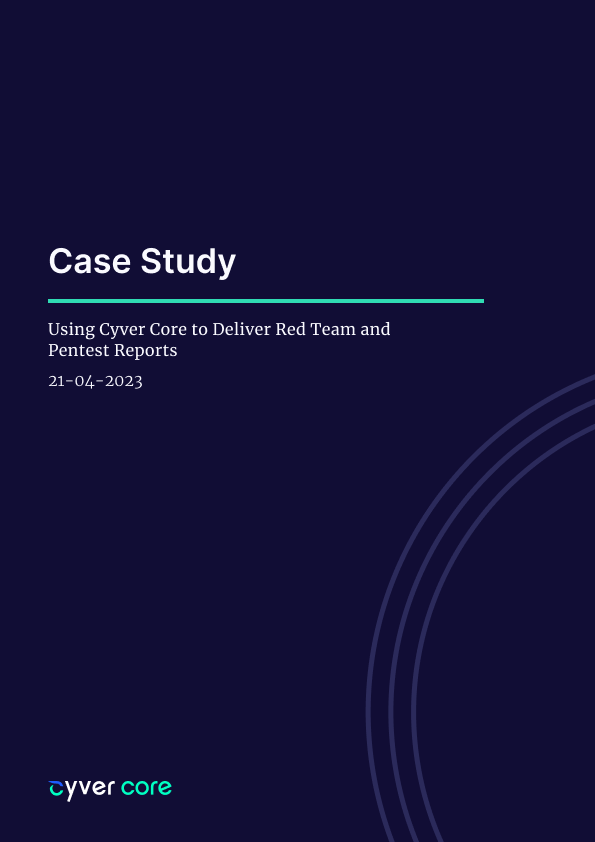Everything to plan, structure and report on Red Team exercises
- Custom report generation for red and purple teams
- MITRE Attack and Cyber Kill Chain workflows
- One portal for red and blue teams
Structure your red and purple team exercises with work and team management, role management, findings management, and streamlined reporting.
%
Less Time Spent Reporting
%
Better Customer Retention
%
Higher Customer Satisfaction
%
Reduction in Repetitive Manual Work
Red Team Workflows
Cyber Kill Chain Workflows
MITRE Attack Framework
Attack Scenario & Runbooks
Team & Role Management
Integrate Your Toolkit
Integrated Support
Import Findings
Auto-Fill Data
API
Findings Management
Writing, sharing, re-using, and managing findings has never been easier. Cyver Core offers centralized findings management with tools to copy, share to client, and add in-depth descriptions and methodology.
Findings Library
Merge Findings
Label Findings
Client Portal
Red Team Reporting
Report Templates
Our base template is built around the MITRE Attack and Cyber Kill Chain with findings, attack methodology, and recommendations imported from your tooling.
Your Narrative
Full Customization
More Than a Report
Case Study
Using Cyver Core for Red Team and Pentest Reporting
Download our case study on one firm using Cyver Core to report on red teaming, pentesting, and security assessments. We’ve also introduced new features specifically for red teaming, like support for the MITRE Framework and Cyber Kill Chain, ensuring Cyver Core is an even better fit for red teaming exercises.
Everything to report and manage red team exercises
“It’s really nice to see how quickly the Cyver team listens to feedback and takes up issues. I’m really looking forward to what Cyver brings in the future and what future improvements are made – I’d like to keep using it.”
Any questions?
We're here to help
What is a Pentest Management Platform?
Pentest Management Platforms like Cyver Core digitize pentest workflows, replacing manual communication and reports with digital workflows. It means real-time results, live communication with clients, and findings as tickets. Plus, we offer automated pentest reporting, complete with integrations for tools like Burp Suite, Nessus, NMap, & more. Our goal is to help pentesters save time (70-85% of time spent on every report), reduce overhead hours for pentest management, and deliver pentest-as-a-service to clients.
How is Cyver Core Secured?
Cyver Core is fully secured, regularly pentested, and regularly backed up. We maintain SOC2 compliant infrastructure, as verified by external auditors. All user data is stored redundantly and automatically backed up inside Microsoft Azure architecture, with fully redundant server architecture and network connectivity. We take security seriously, and you can see a full list of our security practices in our security policy.
Will My Clients See I Use Cyver Core?
No! Cyver Core is fully white label. When you onboard your clients to our platform, they see your branding and brand name. You can also fully customize reports, project templates, and other digital assets. Your clients, your brand, your digital privacy, powered by Cyver Core.
How Does Cyver Core Automate Workflows?
Cyver Core utilizes standardized workflows to automatically progress projects based on pre-defined parameters and settings. You set up project templates and Cyver Core automatically performs workflows inside those, to move the project from one stage to the next, to create Findings tickets from imported data, to notify stakeholders, and to schedule the next pentest. In addition, Cyver Core uses automation and Smart features to auto-fill tickets, to create projects, and to generate reports, so you have to do the minimum manual work possible. Visit our features page to learn more.