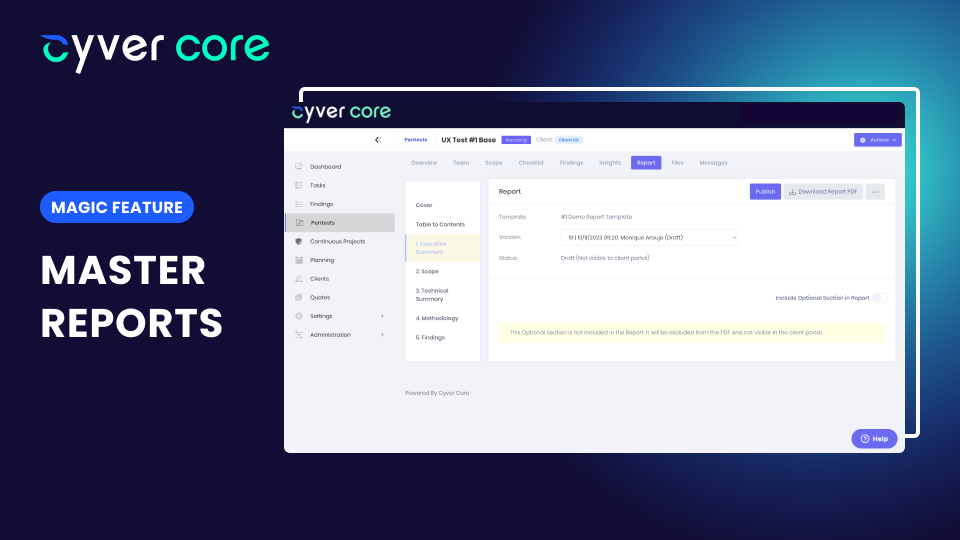Cyver Core’s pentest report template allows you to quickly set up and generate pentest reports based on a pre-defined layout with set sections, graphics, tokens to generate content, and more. We’ve put in effort to make those templates as flexible and as customizable as possible, so you can easily build your own unique template per type of assessment that you do.
That use case of one pentest report template per assessment type you do is a perfect fit for most of our clients. If you do web app pentesting, you create a template for it, and select that template when building the project template. If you’re doing a compliance pentest such as DigiD or ISO2700, you create a specific pentest template for that compliance norm and upload that template to the project. Once you create the template, every section – like management summary and methodology – are fixed. Then, when you generate the report, you know everything is in place, every section is there, and nothing is missing.
That works for most of our clients but not all.
That’s why we’re introducing a new template format for pentesters, red teamers, and cybersecurity consultants with more specific needs. If you do a large number of highly complex or unique pentests, have to adjust your red team reports a lot, or largely do one-off and unique projects, you can’t work with a single report template per type of pentest. You’d have too many templates to manage. In addition, most reports for complex projects are roughly the same with a few variable sections in the middle.
That’s why we’ve introduced Master Reports
Master Report Templates
The Master Report template functions allmost just like a traditional report template. You create a template, add the data you want, add the tokens you want to use to pull data from the website, and add the sections you need. However, unlike the standard report template, Master Report Templates allow you to add optional sections to your templates. During report generation, the pentester can select or deselect which sections are needed based on the pentest. Therefore, you can easily use a single template to cover the needs of multiple similar pentest types while completely tailoring the content to that pentest.
Optional sections also mean you can cut down on template management – because you’ll only have to update one template when you make changes to general information like methodology.
Master Templates use optional sections to:
- Allow you to easily customize the pentest report without creating a new template
- To adjust a single report template to the needs of multiple similar pentest types
- Cut down on overhead and template management especially when updating report templates
- Decrease the time to report for complex pentest projects
Essentially, Master Report templates makes it easy to add custom sections to your report templates or to use the same template across more of your projects, so you save time, setup, and management.
Want to learn more? Contact us for a demo or to see Master Reports in action.