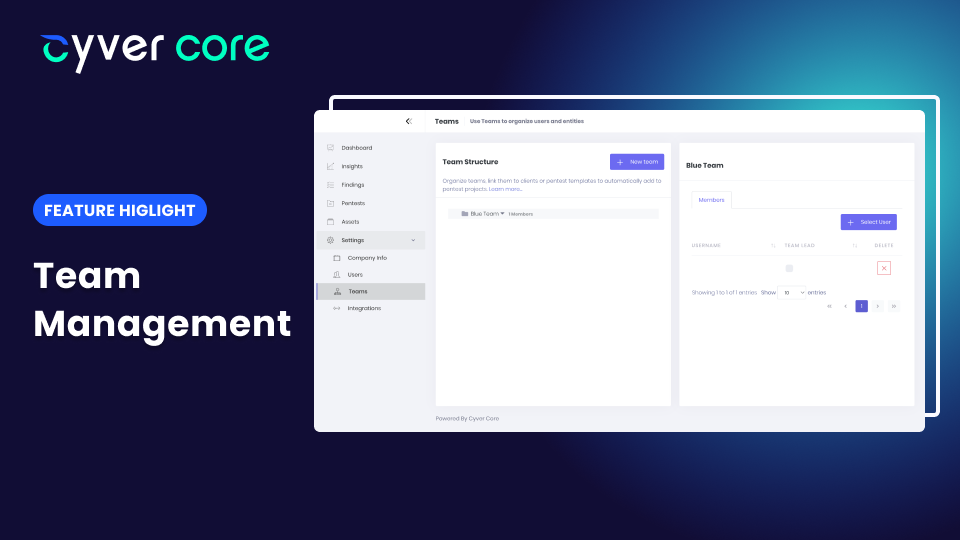Cyver Core’s pentest management portal allows you to onboard teams and people or pentest firms and their clients. Originally, that team and user access management was restricted to the pentest management portal, putting the pentester in full control of their client teams with access to the portal.
Now, you can enable clients to add, delete, and manage their own teams. That includes the full scope of teams and roles available to the client portal in Cyver Core.
- Add New Teams
- Onboard New People
- Assign Roles
- Edit Roles and Access Management
- Delete Roles and People
- Edit Teams
- Delete Teams
Cyver Core’s pentest management platform features:
- Teams – Create client teams to manage assets, receive notifications for specific assets, and to take charge of specific duties. E.g., clients can assign a team to be responsible for all pentesting activities or to manage pentesting activities around specific parts of their platform or application.
- Roles – Assign roles to pentesters and clients to enable automatic task assignment, notifications, and easy access management.
- Access Management – Set up access management to ensure that everyone on the platform sees exactly what they need to see. Use external views to limit sharing sensitive information, limit teams to seeing vulnerabilities based on their assets, and share management summaries not full pentests with management.
Pentest firms will remain in full control of those aspects for their clients. So, if your client doesn’t use the portal or prefers to have everything set up for them, you can continue to do so. However, you can also now allow your clients to do the overhead of team and role management themselves, so they can more easily onboard new people, add new teams, or bring in external auditors.
If you’d like to learn more about our role and access management inside of Cyver Core or if you’d like to see the platform in action, schedule a demo.