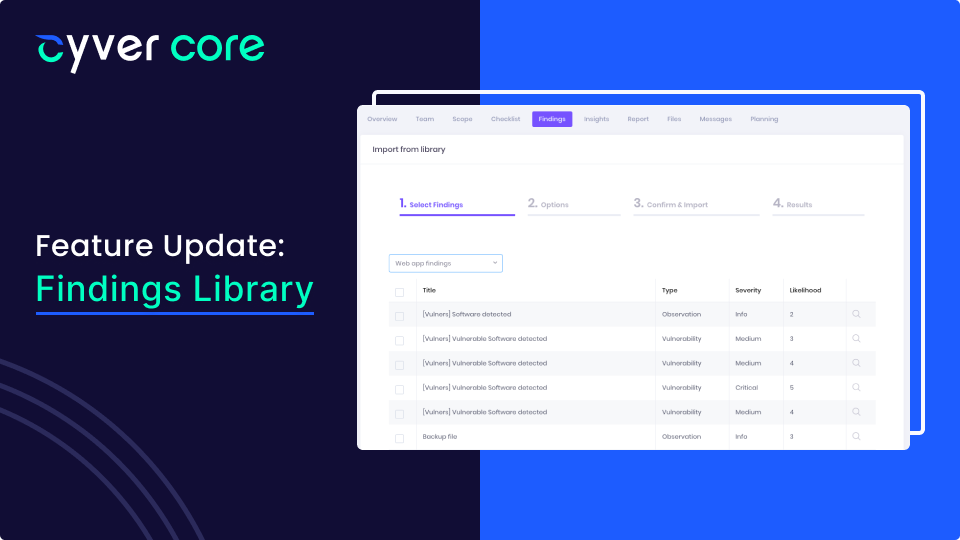Findings Libraries are an important part of manual testing because they allow you to consistently deliver high-quality findings writeups with minimal repeat work. Cyver Core’s “Findings Library” makes building, maintaining, and accessing these libraries easier than ever, with searchable, taggable, and duplicable entries.
Findings Libraries make it easy to quickly copy and share information from commonly occurring vulnerabilities, so you only ever have to create a writeup once.
How it Works:
- Create a findings library. You can have as many as you want. Create libraries based on pentest type, client, or compliance norm.
- Upload Findings
- Manually add findings from your existing libraries.
- Add Findings details, recommendations, data like CVSS score, etc.
- Use the library. Import findings from a findings library when adding findings to a pentest. Or, import findings from your tooling and then add data from the findings library. The data from your library will auto-populate the report, allowing you to generate beautifully detailed reports with just a few clicks.
Findings libraries allow you to consistently create high-quality pentest reports with a minimum of repeat work. Add your writeups, set finding data, and save the vulnerability to your knowledge base once, and you’ll be ready to quickly add that vulnerability to any future pentest report with a few clicks.