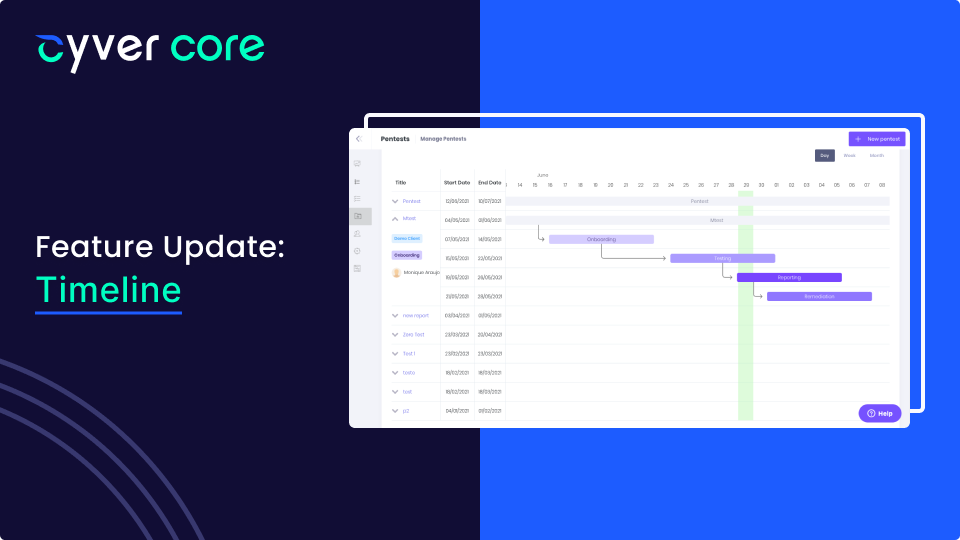Tracking work is a key element of any project management tool, but Cyver Core makes it just a bit easier with tooling dedicated to pentesting. With our new feature, Timeline, you get top-down project views across clients, teams, and pentests. Cyver Core’s Timeline integrates the pentest Workflow UI from the tool, to show pentests by stage, due dates, and clients. That allows you to quickly see which stage a pentest is in, when stages (like delivery) are due, and whether a client has requested a retest or not.
That’s convenient for small teams who can see, at a glance, when work is due, how pentests overlap, and see ongoing schedules. That makes it easier for you to plan recurring pentests around other work, to schedule new clients in, and to get a quick overview of your total to-do list.
For larger teams, it enables scaling – allowing you to seamlessly bring in freelancers and external pentesters to fill gaps. It also makes it easier to schedule ongoing pentests based on when you have time – so you minimize overlaps and dual commitments. It also shows the team and pentesters assigned. That enables easy traceability, even across larger teams with multiple external hires.
Timelines also make sense for pentest-as-a-service. When you onboard clients to Cyver Core, they can request pentests through the service. Seeing work distribution and overlap makes it easier to quickly settle on due dates, to schedule new clients around existing recurring pentetsts, and to make adding on work efficient.
Plus, with everything in one place, you can seamlessly switch between Timeline and Kanban boards, to get the organization and top-down view you need in the moment.
To learn more about our Kanban Boards, click here.